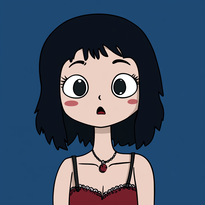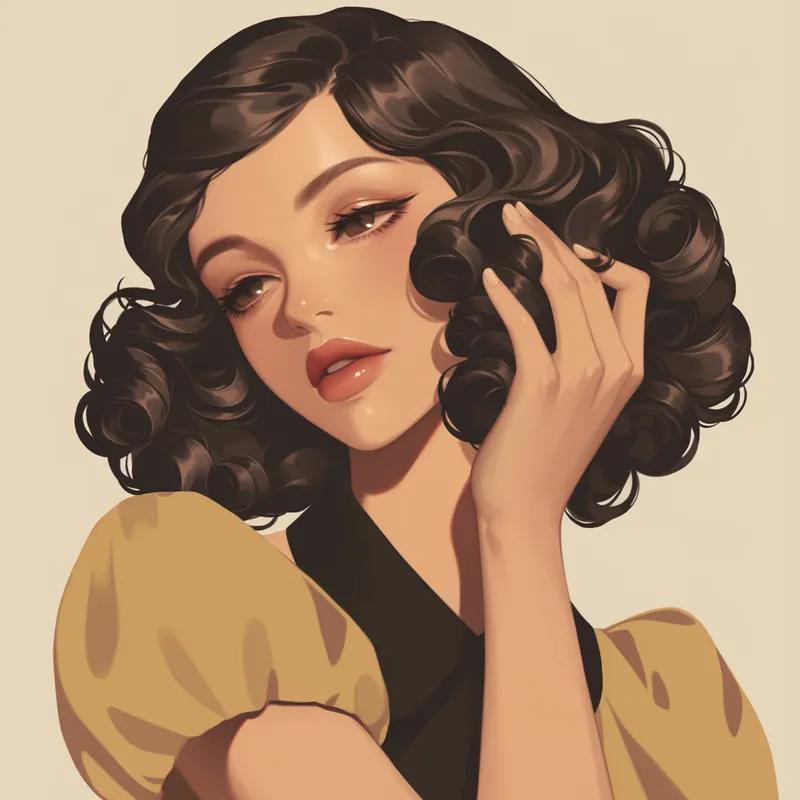Midjourney has updated how style references work. Most srefs on this website now require to specify version with
--sv 4
CopyTextured Nostalgic Illustration
174
--sref 18 Copy sref code
18
Copy sref code --sv 4
Copyportrait --sref 18
by
roms5189



--sv 4
Copy--q 2
the new Midjourney mode that (sometimes) adds more texture (at the cost of reduced images coherence)
in my testing works well with images that already (before using --q 2) look "texturey" (haha, not a word)
Like here:
--sref 18 Left: without --q 2
Right: with --q 2


--sv 4
Copy



--sv 4
Copy把昨天的太阳雨主题,加上浮士绘风格 --sref 18 ,加一个卡通化风格 --sref 4161087456 ,再加上今天日期对应的数字刚好是块面化风格 --sref 20240830 ,这一套插画就有点意思了。
#sref --sref 18 --sref 4161087456 --sref 20240830




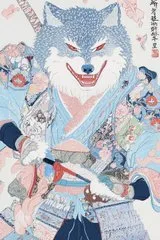
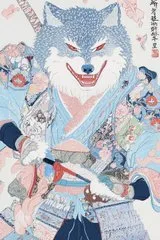
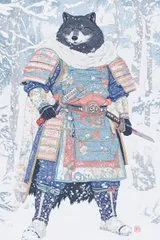

--sv 4
Copy--q 2
the new Midjourney mode that (sometimes) adds more texture (at the cost of reduced images coherence)
in my testing works well with images that already (before using --q 2) look "texturey" (haha, not a word)
Like here:
--sref 18 Left: without --q 2
Right: with --q 2